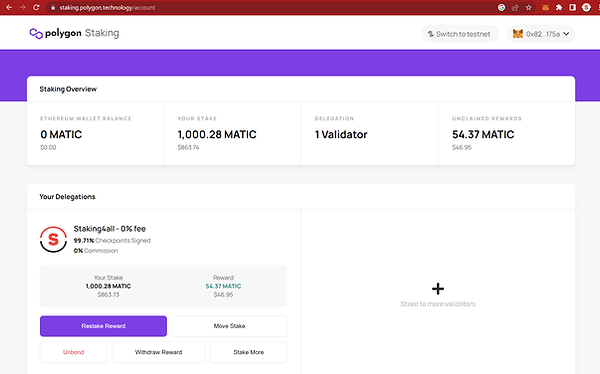Built by developers for developers
ABOUT POLYGON
In essence, Polygon is a protocol for building Ethereum-compatible blockchain networks and a framework for connecting them. Polygon combines Ethereum and sovereign blockchains into a complete multi-chain system.
See the video below and learn how to stake/delegate on our Staking4All node on the Polygon proof of stake chain.
Above are 2 videos showing you
how to delegate your MATIC tokens on the Polygon Network
One for mobile and one for desktop... but if videos are not 'your thing' or you prefer to go through more thoroughly and double check the steps, we have provided a text version below.
The first step is to have Metamask installed. Staking and delegations are done on the Ethereum Mainnet network, so make sure you are connected to the correct network (Ethereum Mainnet).
You will need ETH for gas fees and the amount of MATIC tokens you wish to stake loaded on your Metamask wallet.

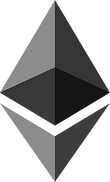
Once you have your Metamask set up, go to the Polygon staking website -
https://staking.polygon.technology/
and click on 'Login'

You will see that a pop-up will appear where you can select the wallet of your choice, for this tutorial we will be using Metamask.

When you click the Metamask option your wallet will open, now you can enter your password and click 'unlock'.

The Polygon website will now connect to your Metamask extension. See each step and then click the 'buttons' to proceed with the connection. Be sure to read through each step and only continue if you agree.



Now you can see your that your wallet is connected by looking at the top right hand corner.
Scroll down to the validator section (or click on 'All Validators' on the top left) and use the search bar to type in the name of your favourite validator - Staking4All.
Click the 'Delegate' button to continue.

The delegation menu will pop up and you can now type in the amount you want to delegate. Click 'Continue'

Metamask pops up and asks for you to confirm the transaction to approve the delegation, there is a ETH gas fee that will be incurred for this transaction.

Wait for the transaction to be completed on the blockchain. You can see the transaction progress by clicking on 'View on Etherscan'.

Now that the delegation has been approved, we will delegate our MATIC by clicking on the 'Delegate' button.
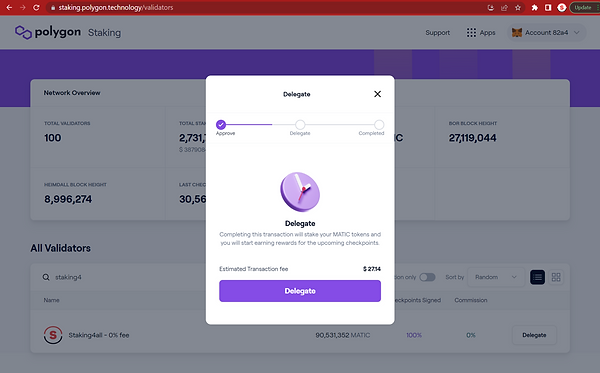
Confirm on Metamask and wait for the transaction to go through. You will see a success message once it has been confirmed.

To view and manage your delegations, go to 'My Account'.

On this page you will see your stake amount, how many validators you have delegated to and your rewards. Your rewards will increase each day and can be managed by selecting from a few different options.