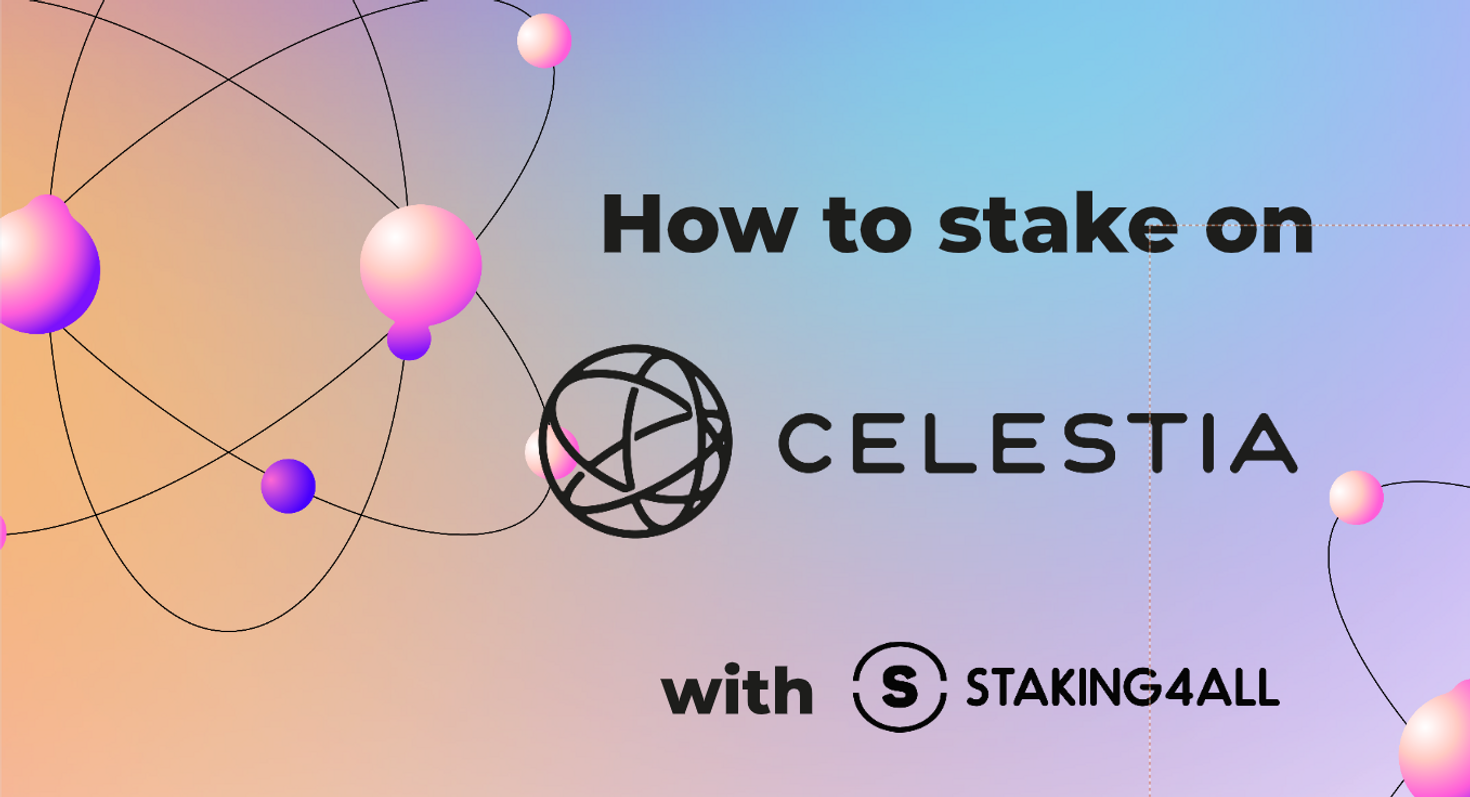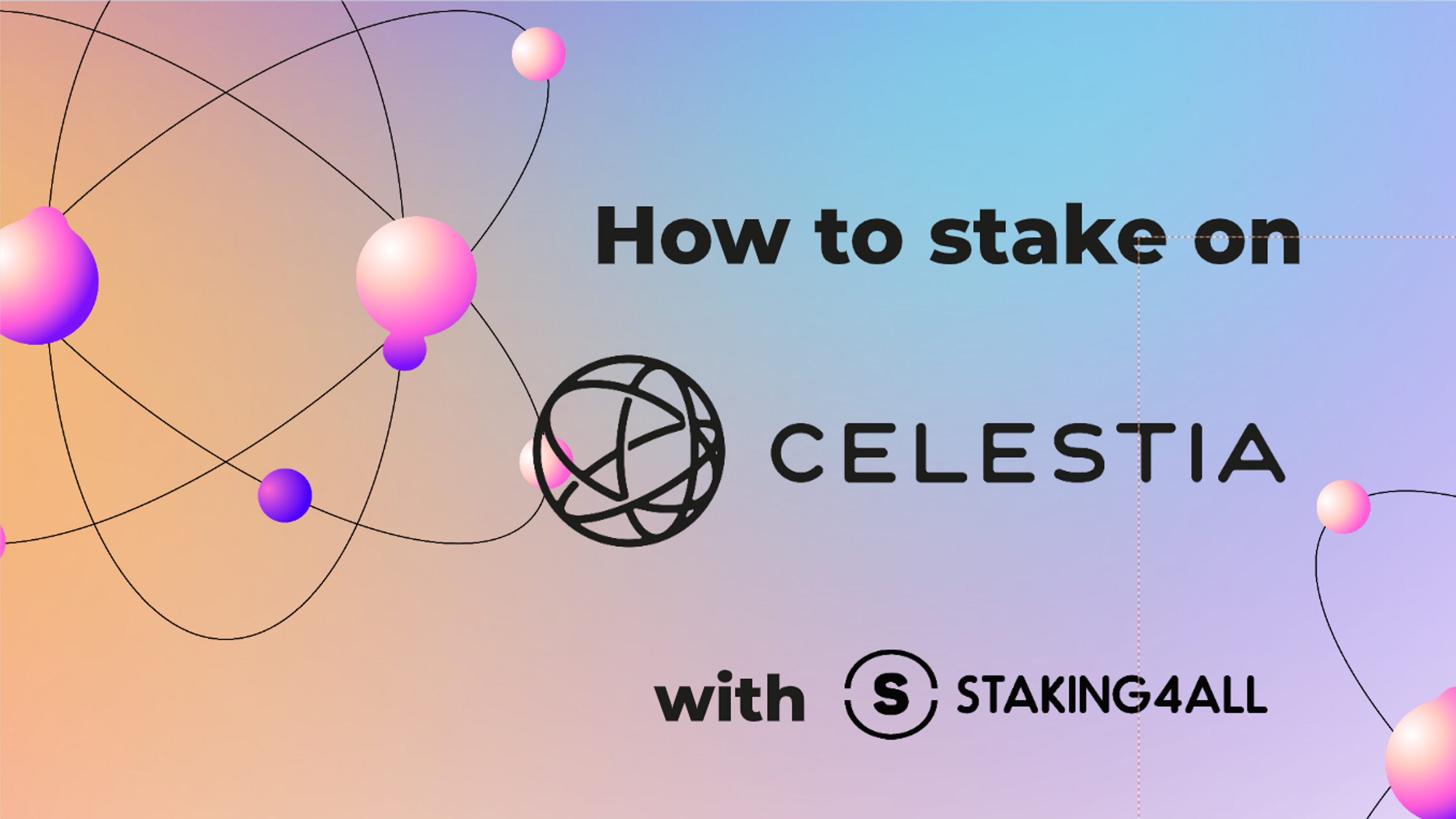The first modular blockchain network
ABOUT CELESTIA
Celestia represents a groundbreaking leap in blockchain technology, offering a modular data availability network that ensures secure scalability for users. Unlike traditional blockchains, Celestia focuses on ordering and publishing transactions, separating the consensus and application execution layers. This decoupling not only streamlines the blockchain technology stack but also empowers developers to create customized virtual execution environments akin to virtual machines. Within this innovative framework, every application enjoys its unique sovereign execution space while benefiting from Celestia's robust consensus security. Furthermore, Celestia enables seamless application updates without the need for main chain hard forks, providing a flexible and user-friendly platform for decentralized application builders.
The above videos are tutorials on
How to stake your TIA tokens on the Celestia network
How to Auto Compound your Celestia rewards
Below is a written version of the instructions from the videos above. Whether you prefer written guidance or just want to take your time, we've got you covered. Review the steps below for an easy staking experience.
Ensure that you have the Keplr wallet installed and your Celestia address ready. Next, navigate to the Keplr Dashboard and select the Celestia network. From there, locate your preferred validator, Staking4All, and click to explore the available options.

Next, click on "Stake," which will prompt another window to appear. Enter the desired amount of TIA you wish to stake, then click "Stake" once more. Keplr will then display a pop-up asking for your approval to proceed with the transaction.

Within a few moments, a success message will appear, indicating that you have successfully staked your TIA tokens. Now you will begin earning rewards. You can click on your chosen validator to view and manage your stake.

Now that you have staked TIA on the Celestia Network, you have the option to automatically compound your rewards, maximizing your earnings. We will use the REStake app to activate auto compounding.

Go to the REStake website and choose Celestia.

Connect your Keplr wallet and make sure that it is set to the Celestia Network. Approve any connection requests from Keplr.

Once your wallet is connected, you will be able to see your current delegations. Click on the button below 'REStake'

You will see the specifics regarding the frequency of the automatic compounding service, along with the minimum reward threshold necessary for its activation. To enable REStake, simply click on the corresponding button. By doing so, you grant Staking4All authorization to compound rewards on your behalf.

Specify the amount for automatic compounding and the termination date for this process. It's advisable to select a distant future date to avoid frequent adjustments. This ensures convenience, sparing you the need for regular updates. Now, simply click on 'Enable REStake'. Keplr will then pop up for you to approve the transaction.

Here you will see that the REStake button is now green which means that auto compounding is now active. Your Celestia rewards will automatically be compounded once it reaches the minimum amount.